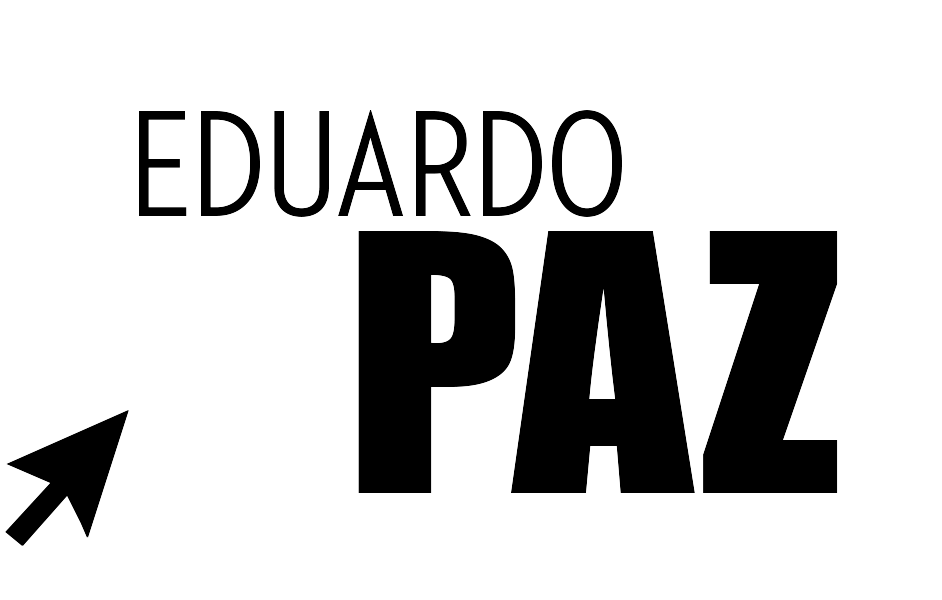Team: Eduardo Sebastian Paz and Miguel Lucas.
Role: UX/UI Designer.
Project Type: Academic Project.
The Email Client Redesign project is a user-experience design exploration that proposes a streamlined view of email threads and exciting ways to read threads and navigate them.
The Problem
The problem we decided to focus on is email threads, email threads are often difficult to read, and a lot of the information in the email repeats itself, leaving the user scrolling over and over and making it hard to navigate or read the email conversation. According to a survey made of 2,000 enterprise workers in 2018 by Adobe’s Workfront Company, 55% of the respondents found it difficult to read email threats.
We looked at Protonmail and found it offered a lot of privacy protection as its main feature with encrypted emails and even auto-destruct ones. The interface itself is straightforward. It allows pop up, columns, and rows; however, when it comes to threads, they group them in “conversations” and don’t really show any relation with the other emails or primary thread. If you want to customize the look and feel, you will need some stylesheets that are not provided out of the box.
Competitive Analysis: Outlook
We also looked into Outlook. Outlook is a very complete email client and provides users with many functionalities, some consider this one of the strengths of outlook, but for others, this makes the service intimidating. Outlook is a cross-platform app, but its design tends to change significantly across platforms; this can be confusing for some users. In regards to threads, the service does a good job of compacting emails of threads, but once they’re open, it’s when they get hard to read. Each email is indented, but that is the only way to distinguish one email from the other visually. The appearance of multiple dates and receiver stamps makes outlook threads hard to read.
Email Knots
Some emails can go on forever. We called these Email Knots.
Long Emails
This is what we mean by very long threads that can be painful when backtracking, and if people are sending you or your team different responses, it can get very complex. And long. Over 100 emails in a single thread is not an enjoyable experience.
New Threads
Based on these issues, we decided to improve the way users navigate and read threads.
Feature: Indented Threads
In our desktop email client, we can manage multiple accounts; badges will notify us of unread emails. When opening a thread, there is a header with the subject and pictures of the participants. You can hover over the pictures to reveal information about the participants, like their names and email. When replying to all, the email responses show indented to the first email. When replying only to one participant, a new indentation is created; this simplifies how current email threads work where each response is indented. In comparison with outlook, each email appears inside of a card, that, and the contrast with the background makes it easy to visualize the beginning and the end of the email response. In addition, each card is connected by a line so that the user can quickly visualize the email responses, and each user has a color assigned to be even easier to follow the thread.
Feature: Earliest & Lastest
Our solution prioritizes finding the start of the thread or the newest email. Simply by clicking on the navigation buttons on the header of the threads. Saving users time and interactions when email threads are really long. The header also includes a button to find attachments in the email thread.
Feature: Zoom In, Zoom Out, and AI Summary
We integrated a zoom-in or zoom-out feature that allows for a more high-level overview of the threads. At the moment, we have three zoom levels. The more zoomed in the email you are, the fuller the text will appear. We are integrating a text summarizer AI bot into the individual emails to summarize them as we zoom out. The less zoomed in, the more details the summary will have. (We researched existing services and found Quillbot is an existing ai that we can integrate.)
Your Future Inbox
We started to visualize the next iteration and explored different layout options that will allow users to be productive on daily email client activities.
Feature: Thread Timeline
Our timeline view of email threads lets users navigate through emails in a thread by clicking on a moment in the timeline, the user can set this timeline to be vertical or horizontal.
The timeline would be a highly condensed quick view of your threads to see who needs a response or where the attachments are really quickly. This is an exploration of how the timeline would develop with each incoming email.
We also implemented an adaptable layout, which will allow users to be productive on daily email client activities.